Unified Communications Requirements: 7 Conditions to Implement UCaaS

Unified Communications (UC) is a system that improves productivity and mobility while saving money on communication costs. You can achieve a streamlined, IP-based communications platform by combining voice, video, data, chat, presence, and other features into a single platform.
Employees can easily use an app on desktop or mobile to place calls, send chat messages, video conference, or respond to SMS. That same employee can receive files, take phone calls, and collaborate with team members from the field without a traditional office presence. This kind of mobility and flexibility drives satisfaction and transparency throughout the enterprise.
But, how do you know which of the available Unified Communications platforms is the right choice for your business?
The seven key conditions you should consider when implementing UCaaS include:
1. Features and Functions2. Administrative Capabilities
3. Collaborative Features
4. Security
5. Redundancy
6. Scalability
7. Mobility
Unified Communications Requirements: Business Requirements for UCaaS
Unified Communications is growing in popularity, and your requirements in a year could look much different than they do today. Options range from well-known, enterprise-class options like Cisco to proprietary solutions built and sold by one Unified Communications as a Service (UCaaS) provider.
While you want a solution that drives value and UCaaS return on investment today, you also want a flexible platform to scale to meet future use cases and needs.
In this blog, you’ll learn the seven most important types of business requirements to consider when shopping for a Unified Communications platform for your business.
Top 7 Requirements for Unified Communications
Both vendor and platform can impact your quality of experience (QoE) with UCaaS. To learn more about smart vendor selection, check out the Atlantech resource: How to Evaluate UCaaS Vendors on Value & Price.
1. Features and Functions
The best-of-class Unified Communications platforms all offer advanced features and functionality that differ slightly from competitors. Some platforms are designed to act as an end-to-end solution for your enterprise’s communication and data needs, including cloud backup and virtualization.
The smartest approach to shopping by features and functions is first to define your business requirements and then rank these features by order of importance. For some firms, video conferencing could be critical, while other companies may select advanced contact center software as a low priority.
Some features that don’t apply to every organization but may make your list of business requirements include:
- Interoperability between analog and VoIP phones to support hybrid implementations
- Support for your existing VoIP softphone handsets
- Presence to communicate internal availability to users
- Instant messaging
- Unified messaging for emails, calls, texts, voicemails, and chat
- Speech-to-text conversions
- Integrated directory
- Native integration for your existing apps (Microsoft Office 365, Twitter, Drive, Salesforce)
2. Administrative Capabilities
While switching to UCaaS can significantly lessen the burden on your IT department by outsourcing the majority of communications tools maintenance to an expert vendor, your IT administrators still need to be able to make changes through the management portal.
An easy-to-use interface is necessary, especially if you anticipate that your internal IT admin will need to add or remove phone lines regularly.
Management features that your organization should consider as potential business requirements include:
- Plug-and-play provisioning for instantly adding phone lines and connecting handsets
- Access to monitoring and reporting, especially for organizations with a high call volume or contact center
- Remote access to the administrative portal via mobile and web applications
- Multi-site administration from a single management portal
- Self-service features for call routing, call management, and other advanced functions
- BYOD support
3. Collaborative Features
McKinsey research reveals that identifying and removing barriers to internal collaboration can profoundly impact business performance. According to the McKinsey report, a construction firm increased pathways to collaboration and increased its annual revenue by nearly 350 percent, from $80 to $275 million.
When people can work together effectively, they’re more productive and likely to deliver higher-quality work.
The extent of collaborative functionality your organization needs will depend on your firmographics, including whether your organization must support multi-site collaboration or remote workers.
Features to consider for your end-users could include:
- Group and private instant messaging
- Drag & drop file sharing
- Contextual intelligence features for productivity, including recommended team discussion and scheduled follow-ups
- Live meetings via video conferencing with integrated file and desktop sharing
- Project management & task management
- APIs, messaging bots, and native app integrations
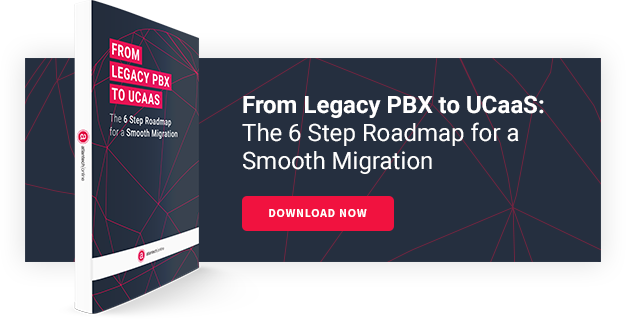
4. Security
With Unified Communications, voice calls are treated as data. Your vendor and your platform should support your organization’s need for information security, including user authentication on mobile apps and encryption of all data transmissions.
Additionally, using an owned Session Border Controller device can ensure higher-quality security among vendors. These pieces of equipment act as a conduit for voice communications, creating a barrier between the private and public networks by providing IP-based translation and signaling.
Ideally, your organization can find a UCaaS solution that includes differentiated SIP. This emerging approach to VoIP transmission tags prioritizes voice data, which offers smarter bandwidth allocation and security.
To learn more, check out Atlantech is the First to Offer Differentiated SIP via the Equinix Cloud Exchange.
5. Redundancy
IT professionals are usually familiar with the “five nines” when creating technical business requirements for high-demand environments. A solution that offers 99.999 percent or better uptime with a service level agreement (SLA) to back up the promise is usually proof of a commitment to superior uptime. Without access to phones and data, your organization’s ability to communicate internally and externally is limited, resulting in devastating damage to customer relationships and loss of revenue.
Finding a platform that offers hardware redundancy, network redundancy, software reliability features, and geographic redundancy can ensure the least disruptions possible. There are four ways that Unified Communications platforms offer redundancy to limit downtime and quality issues for customers:
Hardware redundancy:
Redundancy for primary and secondary application servers, media server pools, and network clusters.
Network redundancy:
Network-level redundancy is a highly complex approach to building a technical infrastructure that relies on tools like redundant path topology and common signaling interface redundancy. It means continued service for your organization even in worst-case scenarios, like floods or natural disasters that impact an entire geographic region.
Software redundancy:
UCaaS software that’s built to result in a maximum of one dropped call if any component fails. UC platforms can support redundancy through active monitoring, alerts, and processes to identify malfunctioning subsystems.
Geographic redundancy:
In the rare event that an entire data center or region is impacted, having geographically-redundant data centers located a long distance away can ensure available systems for fail-over. While true geographic redundancy is very costly for UC software companies to achieve, it’s a sign of strong commitment to user experience.
6. Scalability
When investing in Unified Communications, organizations need to understand that they’re buying a foundation instead of a band-aid. Your UCaaS solution should offer the potential for expansion without higher costs or a need for massive investment, even if your growth goals are met or exceeded.
When creating your business requirements for UCaaS scalability, consider how your organization could expand. You could add users, sites, features, and virtualization or use cases from your vendor that prove sufficient capacity.
User support:
Some Unified Communications platforms only scale to 500 or 2,000 users. If you have a lot of users or aggressive growth goals, ensure that your solution can support cost-effective scaling to more users and sites.
Vendor Support for Scaling:
Is the platform you’re considering a truly enterprise-class solution, with the case studies to back it up? Has your vendor successfully implemented your platform of choice at organizations that resemble your own in some way, such as size, industry, regulatory requirements, or multiple sites?
Ideally, your platform should be committed to staying one step ahead of its clients’ business requirements for features and functions through acquiring other organizations, piloting new features, and focusing on understanding the ways the modern workplace is evolving. Your UCaaS solution should be a leader in technology development and visibly committed to innovation.
7. Mobility
In 2022, advanced mobility isn’t optional. Employees now expect to be able to work from mobile devices and apps, and they also have a strong preference for using their own smartphones.
The right UCaaS platform can accommodate your security-conscious transition into a BYOD-friendly or mobile-first workplace.
Selecting a UCaaS platform that includes advanced mobility is a business requirement that can drive end-user productivity and satisfaction.
Examples of smart mobile-first features include:
- Self-serve VoIP preference features, including simultaneous ringing or mobile-only ringing
- Ability to place calls via a mobile device that appear to originate from the employee’s office landline
- Mobile access to corporate directories
- Mobile access to enterprise voicemail, messaging, presence, and instant messaging
- International profiles for business travel or globally-distributed teams
Unified Communications Requirements: Getting Ready for UCaaS
When shaping an understanding of your business requirements for a Unified Communications platform, organizations should think in broader terms than a “solution” for their current needs. By understanding how their needs could evolve and scale in the years to come, they can select a platform that’s committed to innovation, mobility, and transformation.
Choosing the cloud is an important pathway to business agility. With Unified Communications as a Service (UCaaS), organizations can achieve flexibility and near-instantaneous scalability in communication tools at a low, predictable monthly cost.
Selecting a Unified Communications platform that meets your evolving needs can ensure better business collaboration and productivity today and tomorrow.
Refer to the information in our free resource, 10 Questions to Ask Before You Buy UCaaS, to gain the insights you need to prepare your business for a UCaaS implementation.

