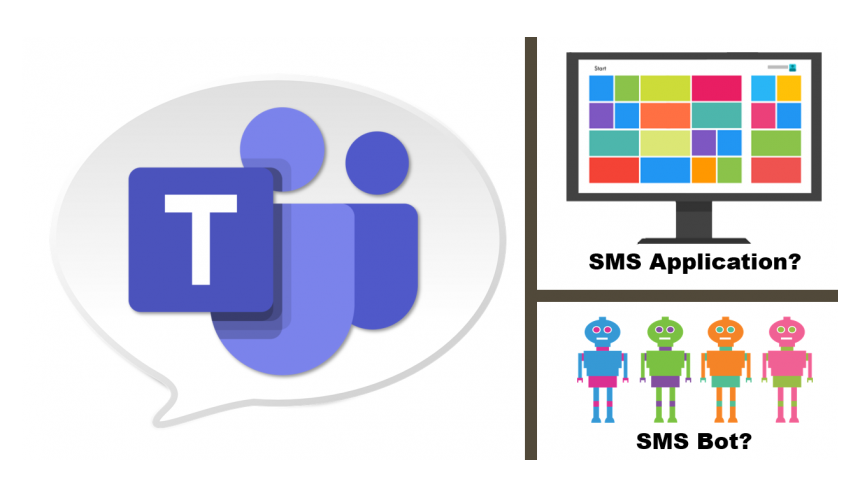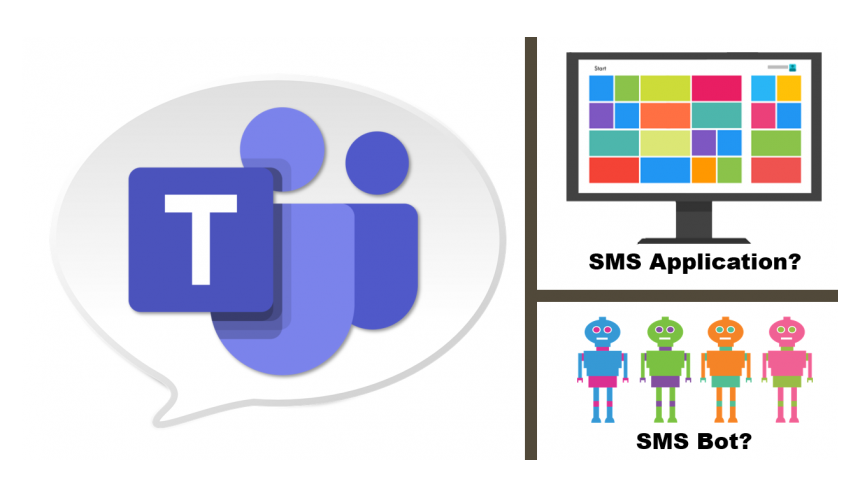Truly Unified Communications with SMS in Microsoft Teams
I got my daughter unlimited data on her mobile phone... and she exceeded the limit. True story. The scale of her texting and messaging was mind boggling in those teenaged years. She's 26 now and, I can say proudly, an active participant in the workforce. But SMS continues to be her preferred method of communication. And I find this to be true with many of my customers who are in the "under-40" age range. Another trend is... since 2020, Microsoft Teams has taken the business world by storm. There are over 280 million active daily users of Teams in the workplace. Although there has been some "messaging" automation in Teams, the ability to integrate true SMS messaging into Teams has been missing. Until now.
Integrating SMS into Microsoft Teams
In the modern workplace, seamless communication is a cornerstone of productivity and efficiency. Microsoft Teams, the leader in business communication platforms, presents a vital opportunity to further enhance these interactions through the integration of SMS messaging. However, not all SMS solutions are created equal, and understanding the nuances between available options is crucial for businesses looking to make the most of their messaging capabilities.
SMS Bot vs. Integrated SMS Application
Because they’ve been cheaper and easier to deploy most of the SMS integrations we’ve seen with Teams have been via bots. Though cheap and easy, there are some glaring limitations with bots. SMS Bots are typically divided into two categories: SMS Channel Bots and SMS Chat Bots. SMS Channel Bots are designed for channel-based interactions within Teams, limiting users to communication only within specific channels. SMS Chat Bots allow individual users to send and receive messages in a more chat-like interface. Despite their ease of use for basic tasks, Bots fall short when it comes to initiating conversations, managing contacts, and maintaining a seamless workflow due to their rudimentary design and need for external contact management. This adds unnecessary complexity and inefficiency.
The Superior Choice: An Integrated SMS Application
A fully integrated SMS application like atlantech|text provides a far more sophisticated approach. It offers an integrated experience where SMS and Microsoft Teams operate in unison, ensuring users can send, receive, and manage SMS communications without ever needing to step out of the Teams platform. Below are some advantages of adopting an integrated application like atlantech|text over a traditional SMS Bot.
- User-Friendly Interface: atlantech|text is designed with familiar messaging principles, making it accessible and intuitive for all users. You can send text messages to a phone number and you can receive texts at your business DID (direct inward dial phone number).
- Always Accessible: The application can be pinned to the Teams sidebar, ensuring constant visibility and access without disrupting workflow.
- Single Sign-On (SSO): Leveraging Microsoft Authentication, atlantech|text offers secure and straightforward access using existing credentials, thereby enhancing security and convenience.
- Personal and Shared Inboxes: Users benefit from both shared inboxes for collaborative purposes and personal inboxes for private conversations, offering flexibility in message management.
- Uninterrupted Multitasking: atlantech|text supports the ability to manage multiple conversations simultaneously, a must-have feature in today's dynamic workplace.
- Centralized Contact Management: With the integrated approach, contact information can be centralized within Teams, using live data feeds for the utmost accuracy and efficiency.
- Archiving for Compliance: The application includes features for archiving messages in the Microsoft Dataverse, ensuring compliance with various regulatory standards.
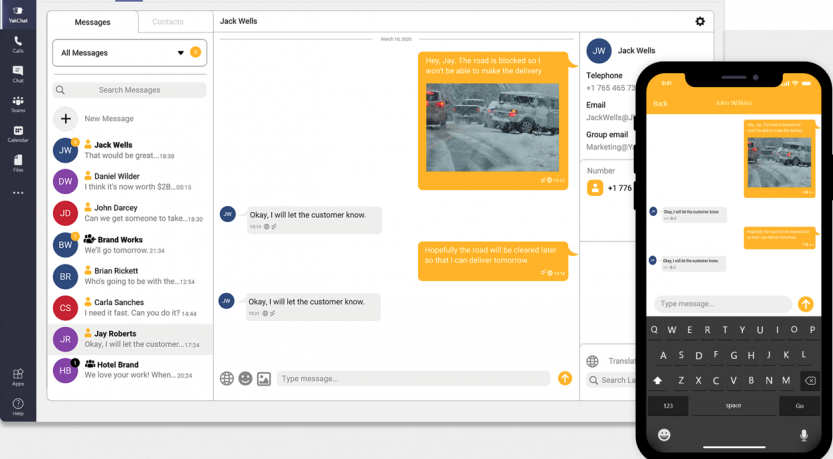
SMS and Microsoft Teams: The Bottom Line
atlantech|text, as a fully integrated SMS application for Microsoft Teams, dramatically outshines SMS Bots in functionality, intuitiveness, and efficiency. Its adoption leads to tangible benefits:
- Increased Productivity: An integrated solution means swifter messaging, mirroring the ease of personal texting while maintaining professional standards.
- Enhanced Customer Service: Real-time messaging capabilities can elevate customer satisfaction, allowing businesses to respond promptly to inquiries and needs, thus fostering better customer relationships and potentially driving sales.
Enabling SMS on your business phone number is a strategic decision that brings many benefits, especially when that business phone number is used for Teams Calling. It enhances customer interaction, operational efficiency, marketing efforts, and security while ensuring cost-effectiveness, innovation, and adaptability. In an evolving technological landscape, SMS functionality is a powerful tool that supports the dynamic communication needs of modern businesses. By harnessing its potential, businesses can foster improved communication strategies, facilitating enhanced business productivity and success.
Call Atlantech Online today and get a free consultation on how you can SMS-enable your business phone number.