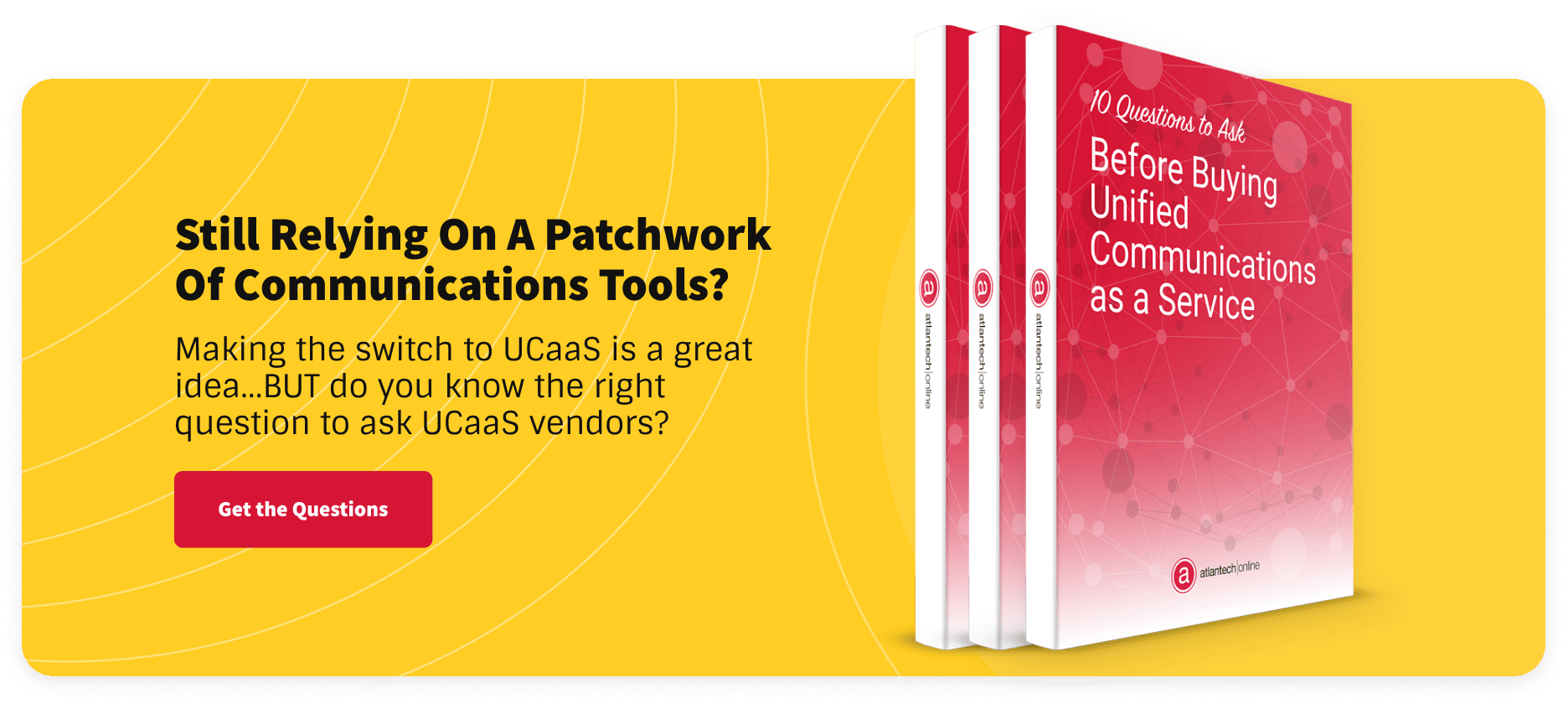Cloud Contact Center Solutions: A Roadmap for 2022 [Features + Benefits + Pricing]
![Cloud Contact Center Solutions: A Roadmap for 2022 [Features + Benefits + Pricing]](https://www.atlantech.net/hubfs/cloud-contact-center-solutions.jpeg)
How much would you pay for great customer support?
Gladly’s 2018 Customer Service Expectations Survey found that 68 percent of consumers would happily pay more for products or services from a brand known to offer good customer experiences. On the flip side, nearly 80 percent of your customers would be ready to do business with your competitors after just one bad customer service experience.
The point is that the quality of your customer support can either drive more business your way or drive customers away. This puts a premium on the experience your customers have with your contact center. Long wait times, being routed to the wrong department, and having to repeat information, create a poor support experience.
There is a better way forward: cloud contact center solutions. You have probably heard of these types of platforms, also referred to as “contact center as a service,” or CCaaS. But you may have unanswered questions or maybe you just aren’t sure what to look for.
Consider this post your roadmap to a better understanding of cloud contact center solutions. By the end of it, you’ll feel more confident to take the next step forward and start evaluating your platform options if you haven’t already.
6 Features a Cloud Contact Center Solution Must Have
Cloud contact center solutions have become a popular platform of choice for companies across industries in recent years. To understand why, you have to look at the disadvantages of the traditional solution: on-premise contact centers.
In an on-premise contact center setup, all the software, hardware, servers, and other physical equipment are stored on-site at a company’s office. While there are obvious benefits to this setup (ease of physical access, total control over the system), there are also serious limitations:
- Scalability: you have to purchase new equipment for every new contact center agent added.
- Space: the company needs the physical space for all the hardware and servers.
- Maintenance: this burden falls to your IT team, taking up valuable IT resources that could focus on larger company initiatives.
- Hiring costs: it’s not uncommon for companies to hire a new person whose sole responsibility is overseeing the contact center hardware and servers.
The advantages for cloud contact center solutions are simplicity and flexibility. There are no large infrastructure or equipment investments to make. All you need is an internet connection with sufficient bandwidth. Plus, cloud contact center platforms expand your hiring options since anyone from anywhere can be set up with account access.
But which cloud contact center solution is right for you? And how do you know what features to look for?
We’re going to lay out the most beneficial tools any cloud contact center solution worth evaluating should offer, as well as why it’s important and how it benefits your team and your customers.
1. Integrates with a UCaaS Platform
Your cloud contact center centralizes all the communication within your customer support team. But this data is invaluable to your sales, operations, and marketing teams as well. That’s why your cloud contact center must also integrate with your UCaaS platform.
Siloed communication slows down your operations and dilutes your customer experience. Integrating with a UCaaS platform allows you to share customer insights across your organization. And when information is readily accessible, you get speed and clarity across all your teams, and a better customer experience.
2. Centralizes All Your Customer Communication Channels
Customers try to reach you in numerous ways: phone, web chat, email, social media messaging, and other channels. With all these options available across numerous platforms, it can be easy for important requests and support issues to get lost in an email inbox, on a notepad, or on someone’s desktop.
Your cloud contact center platform needs to integrate with and pull in all these contact channels. It helps keep information centralized and accessible, even if agents are remote and on their own device and internet connection.
3. Includes Skill-Based Routing
You want to ensure customer questions and requests get handled quickly and smoothly. This means connecting them to the right experts with the specific knowledge required in the moment.
Skills-based routing gives you the ability to create a call flow aligned with your call agents’ skills. You can rank your agents’ skills on a 1 to 10 scale to ensure your customers are connected to the most qualified agent based on their specific questions.
The result? Your customers speak to knowledgeable experts who can actually help them, leading to a faster time-to-resolution.
4. Leverages Interactive Voice Response and Automatic Call Distributing
Interactive voice response (IVR) may sound fancy. But if you’ve ever called a business and were presented with a menu of options that you can choose from using your voice BEFORE talking to a person, you’ve interacted with IVR. Similarly, you’ve probably had a support call directed to an available agent via automatic call distributing (ACD).
These tools are incredibly useful for getting customers to the right person and managing periods of high call volume. IVR also allows for self-service customer support outside normal business hours or when all agents are on calls.
This type of accessibility, control, and speed all enhance your customer experience.
5. Comes with Real-Time Metrics and Reporting Built In
Cloud contact center solutions need to have all the bells and whistles. But it’s a standard feature that will help you set support baselines, visualize KPIs, and measure the performance of your support function: real-time data and reporting.
You need to see the status of all your agents to get a quick view of availability and call volume. Keeping performance metrics and KPIs front and center keeps your agents aligned on their individual goals. And in-depth reporting allows you to identify potential problem areas and optimize your support operations to deliver a high-quality customer experience.
6. Integrates with CRMs and Other Business Tools
As powerful as cloud contact center solutions are, they don’t have everything you need. The ideal platform needs to integrate with CRM platform and other tools your business relies on such as, Salesforce, Zendesk, and/or Microsoft Dynamics.
Why is this crucial? For the same reason, your cloud contact center needs to integrate with your UCaaS solution. It keeps all your customer contact data aligned and flowing to support sales, operations, and the rest of the organization. Fewer data silos and more consistency across teams make for a better experience for your employees and faster resolutions when customers call.
Cloud Contact Center Cost: How Much Should You Expect to Pay?
Cloud contact center solution pricing is based on several factors:
- Features
- Number of agents
- Integrations
- Support
- Analytics capabilities
- Inbound, outbound, or blended calling
Payment plans are typically structured monthly, though some vendors allow you to purchase a certain number of seats for a flat rate.
In terms of per agent costs, it depends on the size of your business. Enterprise-level companies can expect $50 to $300 per agent per month, while mid-size companies typically see $65 and $125 per agent per month.
The Next Step in Finding the Right Cloud Contact Center Solution
Now that you know what features to look for in a cloud contact center solution, your next step is to find a vendor. But if you’re still unsure or have questions, we can help in two ways.
First, we recommend our guide, 10 Questions to Ask Before Investing in Unified Communications. We’ve covered criteria and features specific to cloud contact center platforms here, but this guide also provides a number of considerations you need to think through.
Second, if you’re ready to start evaluating vendors now, schedule a no-strings-attached call. We’ll talk through your cloud contact center needs to see if we’d be a good fit for you.