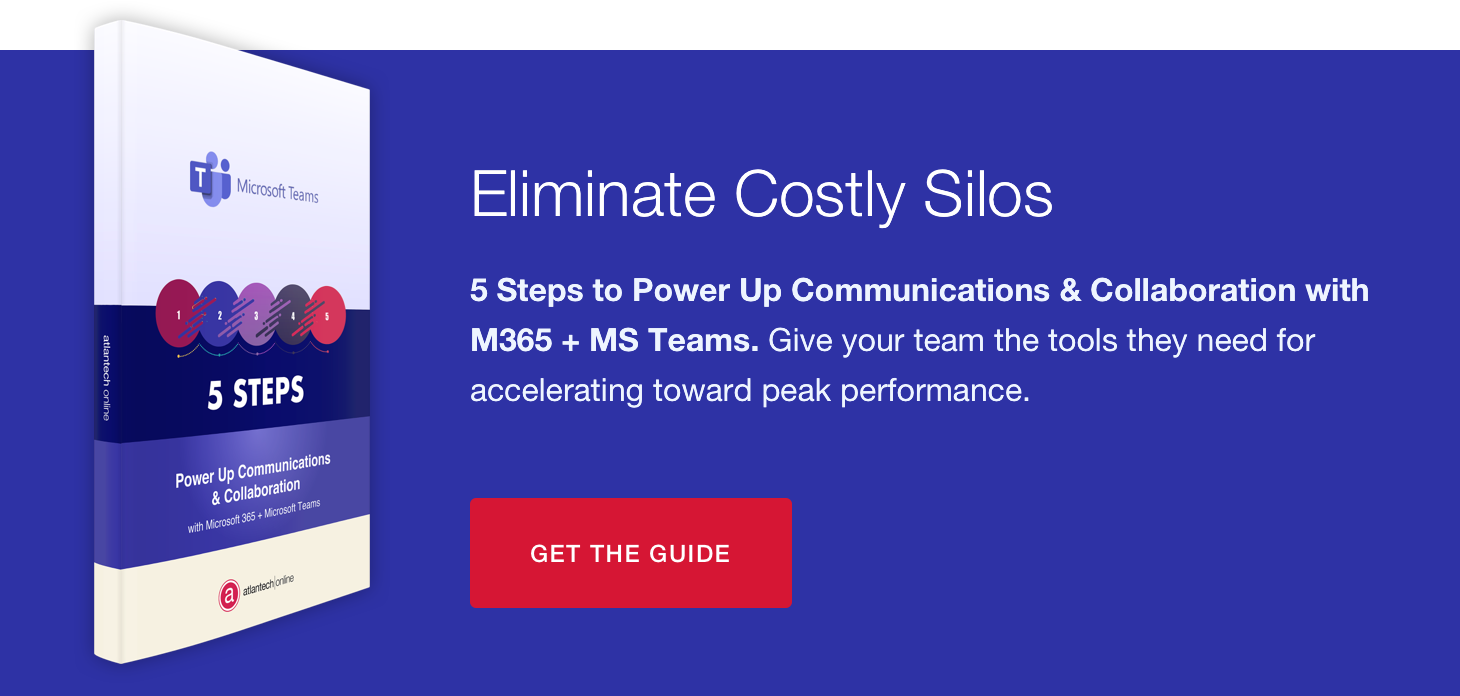Microsoft Teams & Office 365 Integration: 4 Powerful Benefits

Does your team have inefficiencies in their communication they're not even aware of? If they have to constantly switch between their phone, email, or instant messaging tools, or spend valuable time searching for documents and files, then the answer is most likely “yes.”
Finding and eliminating inefficiencies is key for any business to run smoothly. Operating with these inefficiencies leads to waste and inflates costs, while increasing employee frustration and disengagement.
That’s why we’ve seen a swarm of new proliferation of cloud-based business tools focused on communication, collaboration, and customer support. Tools like Slack, Zoom, and Microsoft Teams (plus many others) were all developed to help teams work better together regardless of where they’re working from.
However, of those tools, Microsoft Teams is the one with the most upside when it’s integrated with Office 365 (now referred to as Microsoft 365).
We’re going to cover the numerous advantages of integrating Microsoft 365 and Microsoft Teams in this article. This is not simply a list of all the integrations and apps available for Microsoft Teams, but the distinct benefits only available when you combine these productivity and communications platforms.
Making the Most of the Microsoft 365 Integration with Teams
By themselves, Microsoft 365 and Microsoft Teams are very powerful platforms.
Office 365, now commonly referred to as Microsoft 365, is an entire suite of business apps designed to help businesses of all sizes and across industries get things done. It includes familiar apps like Word, Excel, and PowerPoint. But it also includes powerful apps like OneDrive, SharePoint, Viva, and more.
Microsoft Teams is an all-in-one communication and collaboration platform. It offers 1-to-1 and group instant messaging, voice, and video calls. It also allows for real-time collaborative editing of Microsoft docs, softphone integration (more on that in a moment), and integrations with other Microsoft and third-party apps for full customization.
Separately, Microsoft 365 and Microsoft Teams are great. But integrating Microsoft 365 and Teams supercharges the entire platform and gives your team the productivity, communications, and collaboration tools they need.
1. Convert Business Landlines to the Ultimate Softphone
Your business phone service may not seem like it would be a benefit of combining Microsoft 365 and Microsoft Teams, but it is.
That’s because Microsoft offers Business Voice 365. It’s a voice over IP (VoIP) add-on available through Office 365 with a robust integration with Microsoft Teams. Integrating with a hosted PBX and using Microsoft Teams' Direct routing feature can transform all of your employees' computers, tablets, or smartphones into super softphones.
A hosted PBX integration embeds the functionality of your existing phone extensions directly into the Microsoft Teams software. Plus, you have a full-featured softphone through the Microsoft Teams app whether you or your team are in the office, at home, or on the road.
You can also connect Microsoft Teams Calling to the Public Switch Telephone Network (PSTN) to extend local and external calling capabilities.
2. Break Down Information Silos with SharePoint and OneDrive
Office 365 includes your standard Microsoft apps like Word, Excel, and Powerpoint. It also includes powerful ways to share your Word docs, Excel spreadsheets, and Powerpoint presentations quickly and easily with OneDrive and SharePoint.
OneDrive is personalized cloud storage for Microsoft files and other common file types like images and PDFs. OneDrive’s cloud-based structure offers two primary benefits when it comes to team collaboration:
- Team members can access OneDrive files anywhere they’re securely connected to the internet.
- Instead of emailing files, docs, and images to multiple people in multiple emails, everyone who needs access to a certain file can be given access to it.
SharePoint expands on the benefits of OneDrive. In SharePoint, you build out your own team site that can be broken down into sections and pages for different teams, topics, and initiatives. It takes the cloud-based storage of OneDrive and applies it across the organization to break down information silos.
Now, your employees can send fewer emails and access the information they need without wasting time digging through file folders.
But what if I told you integrating Microsoft 365 with Microsoft Teams can further improve collaboration, productivity, and communication between employees?
When you integrate Microsoft 365 with Teams, all of your files, docs, and images can be pulled directly into Teams channels. Whether in an overall company channel or a specific team channel, your team can store the information and project files in the same place they communicate daily.
3. Chat and Meet with Team Members in One Place
How many different communications tools does your company use? Email, instant messaging, voice calls, video conferencing software...it can turn into a lot to manage, both for administrators and your employees. But you can stop paying for loads of separate tools by using Microsoft 365 and Teams together.
The primary benefits of Microsoft Teams are its instant messaging, voice calling, and video conferencing features.
- Instant messaging - can be done at a one-to-one level, in small groups, or by entire teams or departments.
- Voice calling - Teams offers a full-featured softphone for one-to-one or conference calling.
- Video calling & conferencing - when you need to be seen, Teams offers video calling between individuals or across teams for larger sync-up or progress update meetings.
Integrating Microsoft 365 and Microsoft Teams allows for further transparency between employees. They can pull calendars from Outlook to know exactly when their coworkers are online and available.
Related Reading: Microsoft Teams vs. Zoom: Which Provides Better Remote Meetings?
4. Oversee All Microsoft Ecosystem Activity from One Central Hub
Enhanced collaboration, communication, and productivity from employees are great benefits. But does it all come at a time cost to your IT staff? Do all of the new apps and capabilities the rest of your company gets mean your IT team suffers through more work?
The short answer is no. When you integrate Office 365 and Microsoft Teams, your IT team oversees everything within your company’s Microsoft ecosystem from one central admin hub. They can easily add new users and set permissions across all the apps your teams are using. And with Azure Active Directory integration, they can help streamline logins and platform use.
Additionally, they can take advantage of the security and compliance controls Office 365 offers. These controls help IT teams set and enforce security and compliance guidelines and policies to keep your company within industry regulations.
Ready to Combine Microsoft 365 and Microsoft Teams?
The Microsoft Teams and Office 365 Integration enhances productivity and engagement among employees, simplifies your tech stack, and makes it easy for IT to oversee everything in one place.
If you’re interested in learning more or are ready to move forward, Atlantech Online can help. We work closely with Microsoft Teams and set your organization up with our Microsoft Teams Calling integration, natively integrate your phone systems into Microsoft Teams, and give your team every tool they need to succeed.