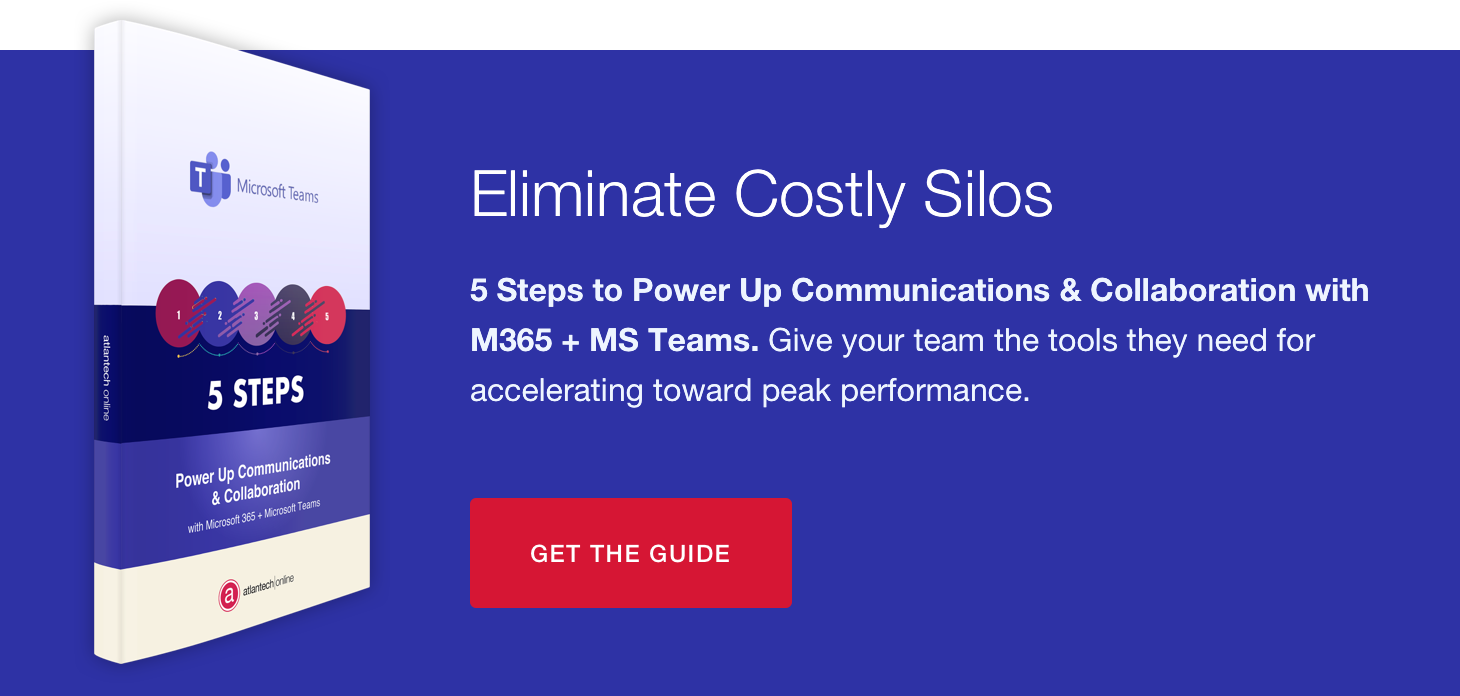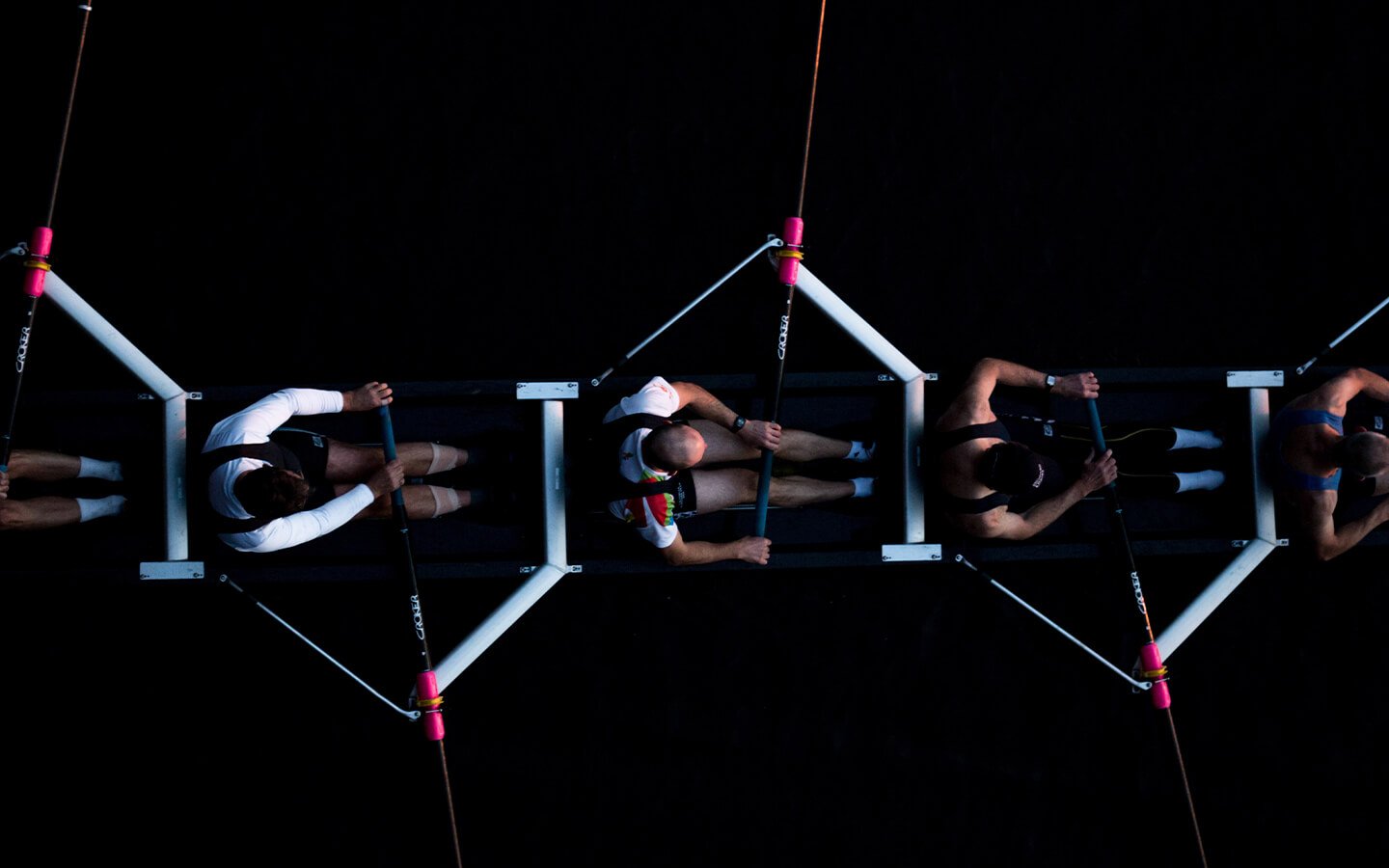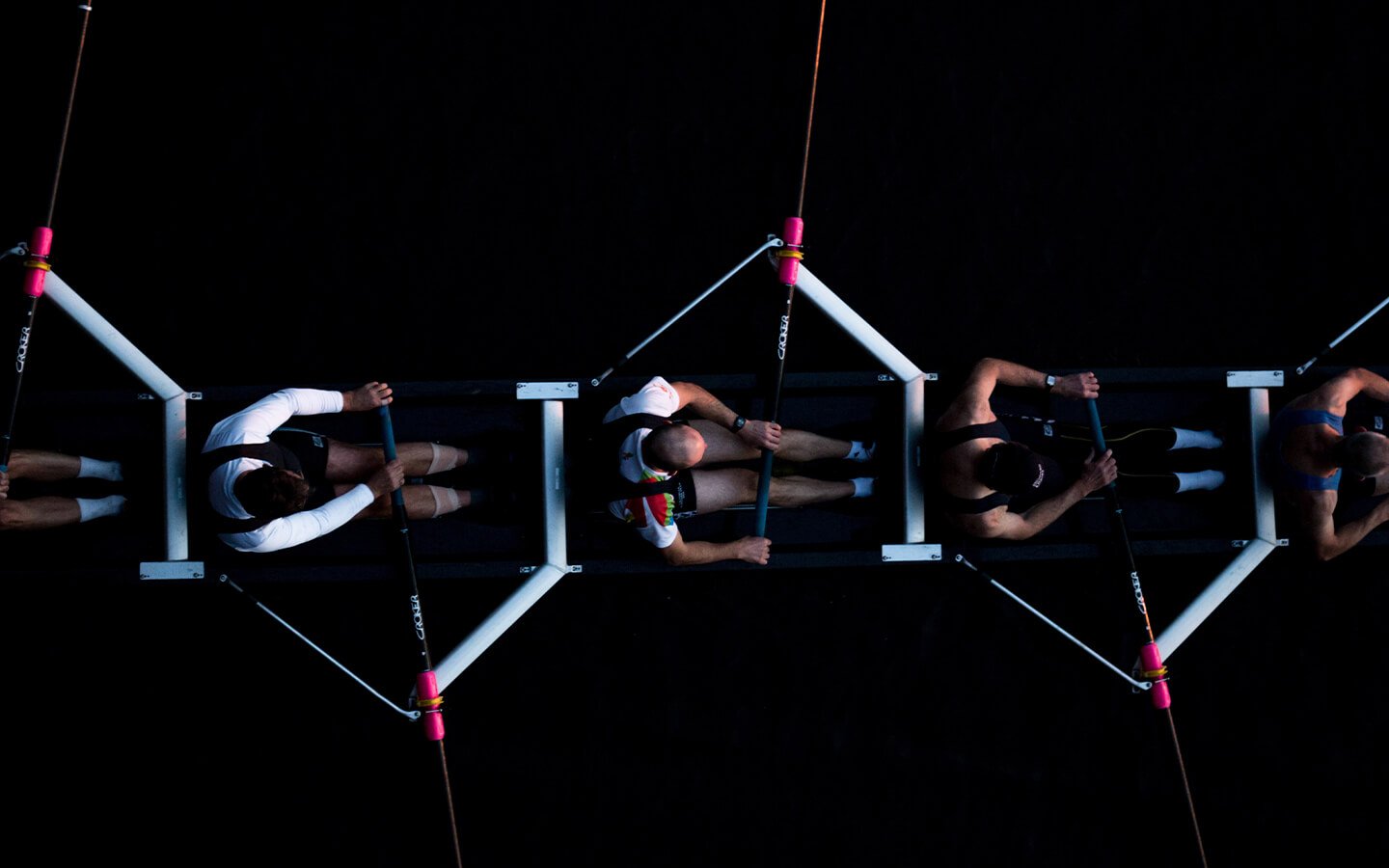What if I told you that you could supercharge your business's operations by merely adding a few tools to your Microsoft Teams platform?
It's possible. But, only if you find the right ones.
There are hundreds of integrations in the marketplace — with each one touting its importance for your business. Unfortunately, many won't positively impact your team the way they say they will.
This is why we've captured the top integrations, so you can understand how to use Microsoft Teams effectively without any fluff.
How to Use Microsoft Teams Effectively
No matter what integrations you add, you're still limited by your Internet service provider's features. Your primary focus should be getting enough bandwidth for your team.
We built our rock-solid local network the right way—with redundancy and reliability as priorities, giving you more uptime and fewer headaches. If you’re in the Washington, D.C. area, get a quote for our Business Fiber Internet, UCaaS & Phone, or Hosting Services.
Integration #1: Atlantech Online's Hosted PBX
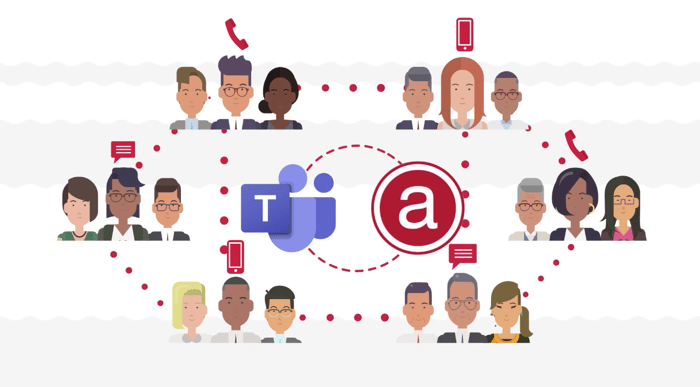
Atlantech Online's Hosted PBX is a cloud-based business telephone system.
It comes with many features and functionalities, including built-in video, contact center and the convenience of desk phone features through your employees' smartphone.
It enables your Microsoft Teams to become a super softphone that works on computers, tablets, and mobile devices by embedding the capabilities of your current phone extensions directly into Microsoft Teams.
Integration #2: Adobe Creative Cloud
Adobe Creative Cloud is a collection of the best apps and services available for video, photography, and design. It includes programs like Adobe Photoshop, Illustrator CC, InDesign CC, Premiere Pro CC, and a few others.
By integrating Adobe Creative Cloud, all of its resources will become conveniently located in Microsoft Teams, and your employees can work together on creative projects while sharing work and feedback.
Integration #3: Wrike
Wrike is a project management system. It allows users to create and manage tasks, sends actionable notifications, and see progress updates from all team members.
With Microsoft Teams and Wrike, you can view your project schedule on a Gantt Chart. Your teams will see due dates, milestones, durations, and dependencies, helping them get a better picture of the project's progress.
Integration #4: MindMeister
MindMeister lets you capture, develop, and share visual ideas through their online mind-mapping tool. You can express your ideas and thoughts in a sharable mind map.
When integrated with Microsoft Teams, MindMeister is an excellent tool for brainstorming and visualizing your project plans. It also shows you connections between Teams, enabling them to discuss projects and increase clarity.
Integration #5: Hive
Hive is a productivity tool that moves your team along faster by analyzing projects and implementing machine learning to spot workflow risks.
Integrating Microsoft Teams lets your employees adjust their workflow boards, share files and documents, and track their timesheets. They will be able to organize their projects, and since the app updates automatically, your team will stay informed no matter what changes took place.
Integration #6: Qubie
Qubie is the perfect app to improve your team. It offers feedback and insights 24/7 with weekly vibes and in-depth leadership, helping make your team smarter by improving their efficiency.
With Qubie, your Teams can identify the roadblocks they might not realize they face in their performance by reviewing reports and sentiment analysis. Because feedback is shared within your team weekly, Qubie also enhances staff engagement.
Integration #7: Decisions
Decisions is a meeting management extension of Microsoft Teams. With this app, you won't have to search through emails to find meeting notes.
Decisions organize all that for you, allowing you to easily access your upcoming meetings, recent meeting notes, and past meeting outcomes. Integrating this app will increase team productivity by having a plan set for each meeting.
How to Use Microsoft Teams Effectively: Optimizing for Your Business
No matter what integrations you add, you're still limited by your internet service provider's features. Your primary focus should be getting enough bandwidth for your team, reliable uptimes, and high speeds.
With Atlantech, that is exactly what we offer!
Most internet providers build their networks fast and cheap, which results in service failures. Your Microsoft Teams won't be as productive with an internet provider that regularly drops service.
To truly optimize your company's productivity with Microsoft Teams, you need an internet service that you can trust.
At Atlantech Online, we keep costs down by offering our customers customized plans to meet all business needs. That's what sets us apart from telecom giants. We don't do cookie-cutter packages.
"Great product. Excellent customer service. Fast turnaround for requests. I have been using Atlantech Online's colo and Internet connectivity services for three years now and have not experienced any issues. I would highly recommend their product offerings. "- Art Schertzer